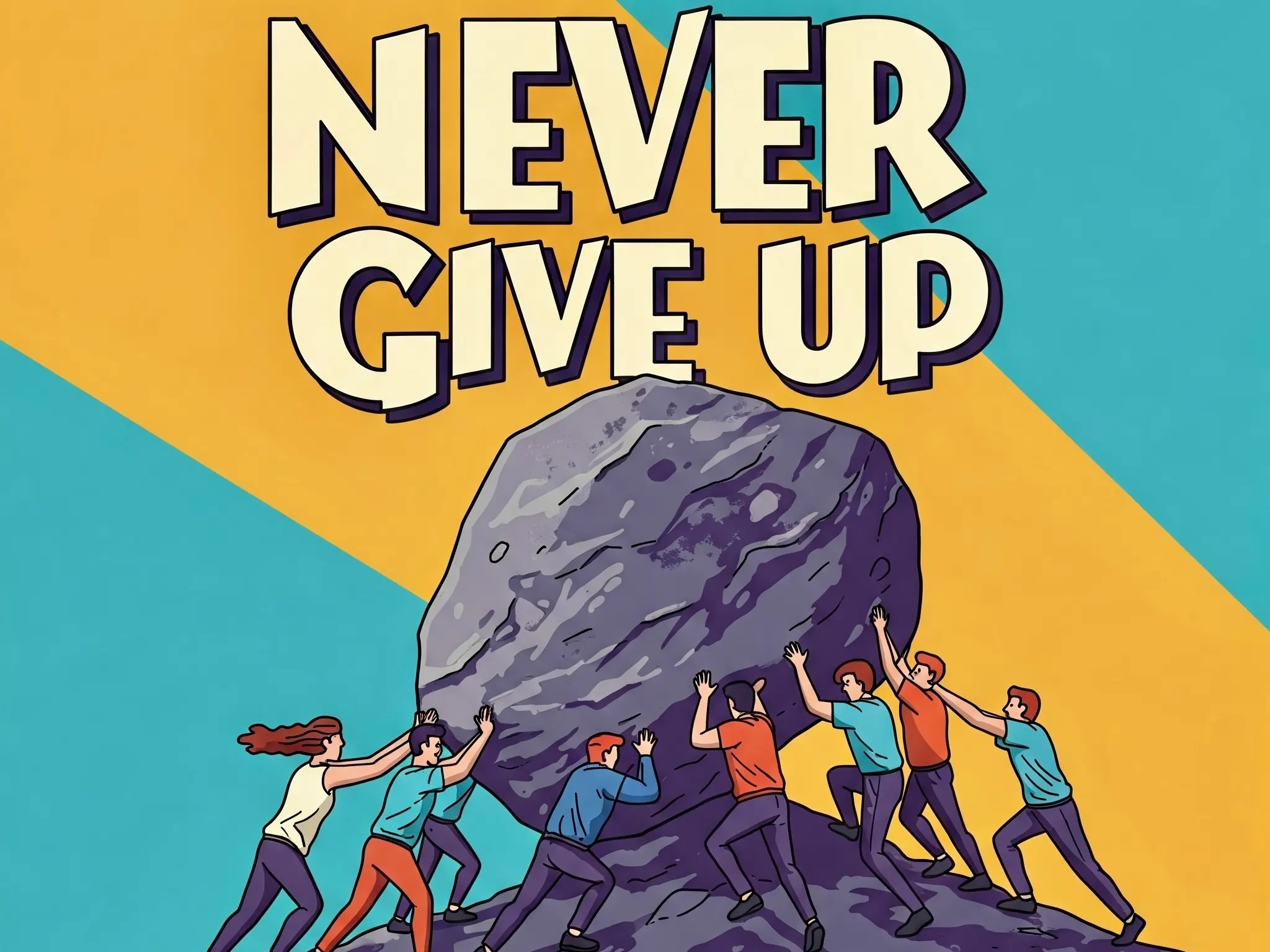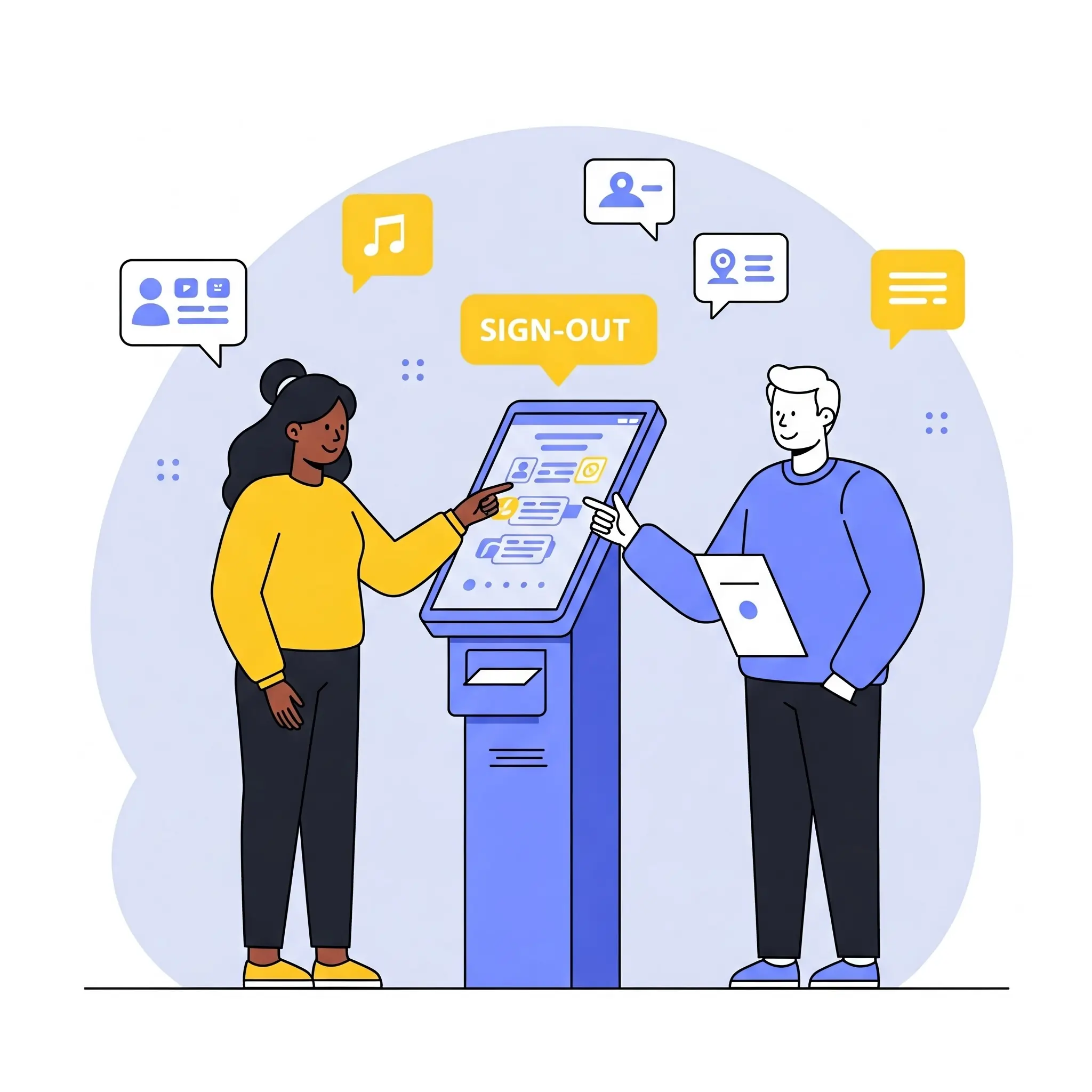"Spectacular free Vector art stock photos"
"No attribution or author credit required—enjoy and use it freely!"
Explore & Download: Layered Cyber Security System — High-Quality Royalty-Free Vector-Image
Layered Cyber Security System
DESCRIPTION : This isometric illustration presents a multi-layered approach to cyber security. Several black and teal padlocks of varying sizes are prominently displayed alongside digital devices. A computer monitor shows a glowing teal shield with a keyhole integrated into a circuit board design. A tablet also displays a similar lock icon. Firewall representations made of red bricks and engulfed in orange flames suggest network protection. Abstract teal digital patterns and code snippets float in the background. The overall composition conveys a strong sense of security measures in place to protect digital information and systems from threats. The color palette is dominated by shades of green with black teal and orange accents.
CREDIT : AI-crafted content and visuals – original, royalty-free, and ready to inspire..
LICENSE : Free for personal and commercial use under certain Terms and Conditions. No attribution required(though appreciaed).
✅ Permitted Usage
You are allowed to:
- ✔️ Download and use images for websites, social media, blogs, marketing, and advertisements.
- ✔️ Edit, modify, or combine images for your own projects.
- ✔️ Use images in both personal and commercial work.
❌ Restrictions
You may not:
- ❌ Redistribute, sell, or offer the images as-is on other stock platforms or marketplaces.
- ❌ Use the images in a way that violates any local or international laws.
- ❌ Use the images for any misleading, offensive, defamatory, or illegal purposes.
- ❌ Claim authorship or exclusive ownership of the AI-generated images.